FAQ
Like4like.org is a community website and consists of a group of dedicated active members that are building it's community features. The main reason why we are all here is to help each other rank higher in the search engines, and Social Media Networks.
Basic Account Help
How to registry on Like4Like.org?
To successfully complete the registration process to our community website, you need to:
- Go to our Registration Page
- Type in your prefered Username, Password and Email address,
- Read and agree to our Terms and conditions,
- Complete the Capcha,
- Click on the Submit button.
How to verify Email adress and why?
After the registration process is complete, you will receive and Email from us that contains a verification code. Check your Inbox (don't forget to check in the spam folder), and use the Code to verify your account. You will unlock all of our features and also earn yourself 30 free credits as a verification bonus.
Can I use multiple accounts or bots to earn credits?
We are a fair play community, and using unfair methods to earn credits will result in permanent BAN.
Should I just go and download APP Like4Like?
Please do not do that. There is a growing number of people contacting us about problems with Like4Like application downloaded from App Store.
We did NOT develop that application and we did NOT put it out on market. There is no mention of the app on our website and there are no links and URL’s leading to the app. We contacted Apple on multiple occasions and stated that we, as developers of Like4Like consider that app to be a SCAM. They did remove it from App Store, but nevertheless there are still people using it and downloading it from other places and forums.
It is important to know – if you have an account through the app, you are not a part of our database on the website. We cannot help you with loss of social interaction, credits or money. Only members of our community website have full technical support 24/7.
If you like our service, please come to the Like4Like website and delete the application.
Social Media Marketing
How to earn credits?
Please visit our Help Center or Facebook Like Example for more information.
I'm still not earning credits?
We check our system daily, so you should be earning credits, but still – the problems can be one of the following. Do not hurry, give our system enough time to recognize your actions and you will get credits. Maybe you are using an unsupported or outdated browser. We recommend latest versions of Google Chrome or Mozilla Firefox.
Should I click on the anti-bot button? What is Anti Bot?
Please, do NOT click on the anti-bot button. It is part of our security system.
How to spend credits? How to add URL in task manager?
Depending on your choice of Social Networks, we provide examples of the URL our System is accepting in our Add And Manage Pages >>> feature you want to add your task in.
- Chose your feature (Facebook, YouTube, Twitter...)
- After that chose your action (Like, Share, View, Comment...).
- Then you need to add your page on which you want to spend your credits.
- After adding a URL, set amount of credits you want to spend per promotion. For fast and numerous results, chose more credits, for slower and steadier campaigns, chose less credits.
It is important to have at least one social interaction on your task (one like, share etc.) depending on the feature you want to enter it in. Same goes for every feature. Be careful – do not try to put (example) Facebook Page into Facebook Share feature. Please follow these steps and everything should work. We are deleting bad tasks on a daily basis, don't let your task be one of them.
How to make sure that my privileges are set right?
For your task to be accepted and not labeled bad, you need to set privileges on Social Media that you are using and want to spend credits.
For Facebook Page read this and Facebook Profile this.
For YouTube Channel read this and for YouTube Video this.
For Twitter privileges, click here.
For MySpace privileges, click here.
To read about Pinterest privileges, click here.
To read about Instagram privileges, click here.
How to speed up my promotion?
The speed of promotion is determined by many factors. The number of credits which is paid out per promotion, total balance of credit on your account, bought or earned credit and amount of members who are earning credit whit that specific feature.
Fastes promotions are those with most credit pay per action and with more credits on account. For slower and longer promotions, chose to pay less credit per action, you will generate Social Media excange only slower, but the promotion will pick up as the number of higher credit task decrease.
All about Credits
What are credits?
Credits are used as currency on Like4like. You must have credits in your account in order to continue receiving promotion. When your credits run out, that means the pages you have added have already paid out other members in exchange for their promotion (likes, follows, +1's, views, etc). Credits are free, all you have to do is earn them. You can earn 1000 credits in under 20 minutes and continue receiving promotion for days.
I want to exchange my credits for money?
You can NOT do that. We are offering free community service and we do not offer money for credits.
Pay out rate?
Pay out rate is very simple. It is conection between speed of earning and spending credits and amount of credits. It is based on two parameter.
- The number of credits, bought or earned, on your account. The more you have the faster will be pay out rate.
- Number of credits you are willing to pay for one action. The higher you are giving for your task, the faster will be pay out rate.
Weekly bonuses and how to earn them
What is Personal Bonus?
Personal Bonus is Weekly Bonus for dedicated and hard working members. It is a chanse to earn bonus credits by doing what they do best - earning credits. We are rewarding our Top 200 users every week in two categories "Weekly Personal Bonus", and "Weekly Referral Bonus".
What is Referral Bonus?
You can earn Referral Bonus credits by referring others to Like4like.org. You can monitor the referral progress from your ''Bonus'' ---> ''Referral List'' page. We are rewarding our Top 200 users every week in two categories "Weekly Personal Bonus", and "Weekly Referral Bonus".
How much is the Weekly Bonus?
Our Top 200 user in two categories "Weekly Personal Bonus", and "Weekly Referral Bonus" in one week can collect bonuses as listed on your ''Bonus'' ---> ''Weekly Bonuses'' page. It is range from 100 to 5000 free credits for our users. The counters are reset every Saturday at 23.59 CET (Central European Time), bonuses rewarded at every Sunday.
Task management
What is Geo Location?
Our Geo Location Targeting system is design to generate Social Media Interaction based on the country you select, after that it will generate Social Media Interaction from the neighboring countries.
When there is not enough members from that specific country our Geo Location Targeting system will generate Social Media Interaction from the neighboring countries and so on.
Under the ''Target'' you can set Geo Location. You can leave it on default - your promotion will be visible to the whole world, or you can set countries you would like your promotion to run.
Location of Geo Targeting

After you click on ''Edit'', you will see list of countries. You can select one or more countries.
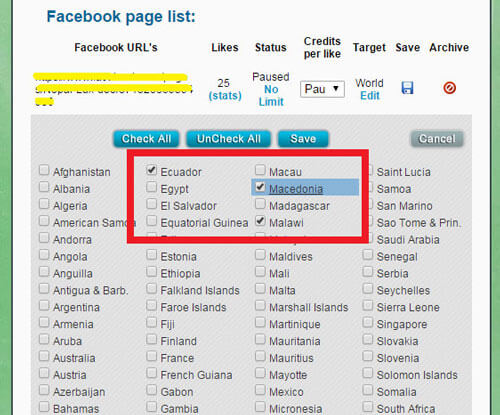
If you do not set your Geo Location or you check or uncheck all countries, your task will be set to the default (world) setting.
What is Daily/Total Limit, and how to set up?
Daily Limit and Total Limit can help you to better manage and control spending of your credits. We have instructions for you to start using this useful tools, just click here.
How to view my Archive pages? How to delete a Page?
If you want to stop promotion on your current task, you can click on red symbol under the ''Archive'' title.
After that you can access your archived task at any time, either to compare them or to reactive it again. Just click on the ''Show Archive'' button.

As long as your tasks are in Archive, you do not need to enter them again, just click on the blue ''Activate'' button and your task will be ready for you to promote it again.
If you want to delete task (your Page, Profile, Photo, etc), just click on the red ''Delete'' button and you will delete it.

Misc
What is Active Member Bonus?
It is another way for you to get free credits! Read all about Active Member Bonus here.
I'm not satisfied with comments posted on my channel/post/picture...?
We are aware that some members are making "bad" (unwanted) comments by using our community system. We strongly advising our members not to post such comments. ‘Good’ or ‘bad’ or ‘nice’ is way better than ‘áhdjoahf’ and it takes the same amount of time. Be fair with others and others will be fair with you.
Also, almost all large Social Media Networks (Facebook, Twitter, Google, Instagram, etc.), have a strict Guidelines when it comes to censorship.
All social media interactions must be 100% censorship free, and as a result of members own free will...
Building a predefined list of comment replies, or not giving credits for the "simple" comment is against the Rules, and we can not change them. But, all is not lost... :)
The important thing is that every comment that is left on your Page counts as a Social Media Interaction. Even if you (or the system) delete it afterwards.
All Social Media Networks, and large Search Engines (Google, Yahoo, MSN), are only consider the number of Interactions (comments, followers, follows, likes, shares, subscribes, etc.) when considering the rank of a social media pages, and that is your goal here... :)
I am confused by the Like4like concept. How does your site get me promotion?
The first thing you must understand is that Like4Like is a community effort. All members basically promote each other in the form of Facebook Likes/Shares, Twitter Followers, Google +1, YouTube Views/Subscribers and Website visits. Everytime someone gives you action, let's say a Like on Facebook, you give them credits from your account. That member can now use those credits for their own pages. You can earn credits too by giving other members promotion. This type of system creates a huge cycle of members spending credits to get promotion & also earning credits to fund the promotion. Earning is 100% free.
It's important to know that this system relies largely on the participation of its members.
If no one is earning, then that means no one is getting promotion. It's a cycle where the more people earn credits, the more members will receive promotion, which will result in the need for the members, to receive more promotion, have to earn more credits. The promotion is not "follow for follow" or "subscribe for subscribe". This means for example, you could do a lot of liking through our Facebook earn section and receive a lot of credits to fund your Twitter followers promotion. This way, you do not have to follow people to get follows. This is nice because it will keep your following low and followers high.
And for the end, a little tip for you...
A little tip, when you hover over "Free Credits" it will open a drop down menu and you will be able to see gears and if those gears have blue behind them that means that you have an Active Task in that feature.
This can help you keep track of your active tasks.

If you have any questions or need any help understanding how our community website works, please read this short know-how, visit our help page or our guidelines page.
Have a great time using our community service. We are here to help you promote your social and web pages and increase your SEO. Enjoy!
