Free Instagram Comments - Help
On this page you can find the detailed description on how to earn 100% free Instagram Comments.
Higher the Instagram Comments number = Better overall Instagram rank.
Step 1. - Log in to your Instagram Profile | |
Login to your Instagram Account (Profile). | |
Step 2. - Navigate to Instagram Comments Page | |
 | Go to Free Credits and the drop down menu will appear. From drop down menu select Instagram Comments feature. |
Step 3. - Click on the Comment button | |
 | Active task will be displayed with amount of credits which you can earn. By clicking on the "Comment" button the pop-up window will appear for you to Comment. |
Step 4. - Comment on the Instagram Photo | |
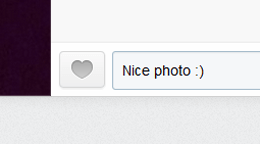
| Wait for the window to fully load, and Comment on the newly opened Instagram Photo. |
Step 5. - Manually close the PopUp window | |
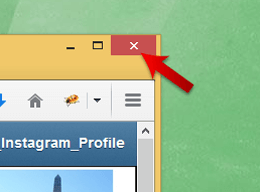 | Manually close the Instagram Page. |
Step 6 - Click on Confirm button | |
 | Click on Confirm button and our system will recognized the Comment action and you will get credits. |
