Instagram Privileges - Help
On this page you can find the detailed description on how to set up your Instagram Settings, so Everybody can Follow your Instagram Page or Like your Instagram Pictures.
Higher the number of interactions = better overall Instagram rank.
Step 1. - Login To Your Instagram Account | |
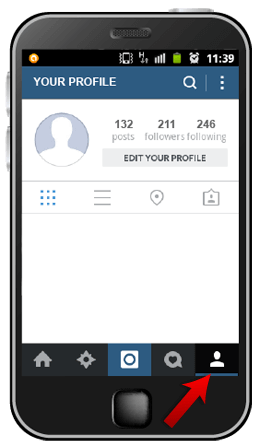 | Log in to your Instagram account. Go to your profile by tapping the Profile button. |
Step 2. - Click On "Edit Your Profile" | |
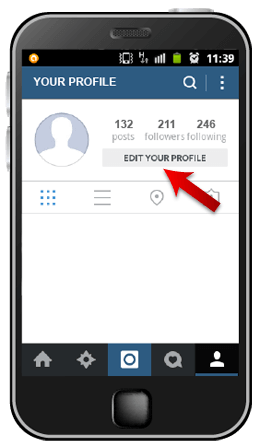 | Click on "Edit Your Profile" button. New window will open, with options regarding your Instagram Profile. |
Step 3. - Enable Your Posts To Be Public | |
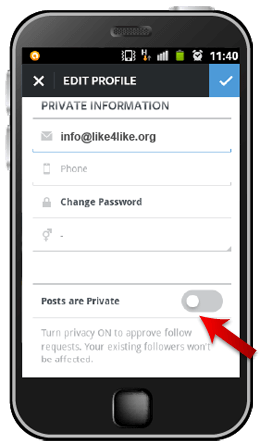 | Scroll down the options, and on the bottom of the page, you will find Posts are Private section. |
Step 4. - Get One Instagram Follower | |
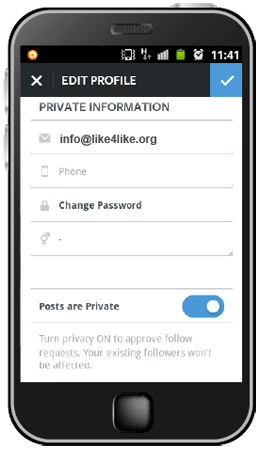 | For our system to work correctly you will need to have one Social Media Interaction on your Instagram Page (in this case one Follower for Instagram Follows feature) and one Like on your Instagram Photo (for Instagram Likes feature). |
