Manage Pinterest Follows - Help
On this page you can find the detailed description on how to add Pinterest Page to our Pinterest Follows feature.
Higher the number of Pinterest Follows = better overall Pinterest rank.
Step 1. - Login To Your Like4like Account | |
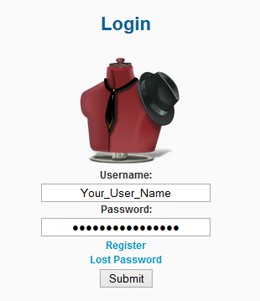 | Log in to your Like4like Account. |
Step 2. - Select the Pinterest Follows feature | |
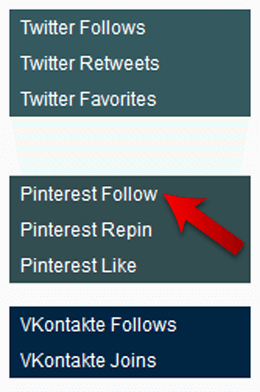 | Go to the Add and Manage Pages and select the Pinterest Follows feature. |
Step 3. - Add the Pinterest Page | |
Copy the URL of your Pinterest Page and Paste it to the "Pinterest URL" textbox and click on the "Add URL" button. | |
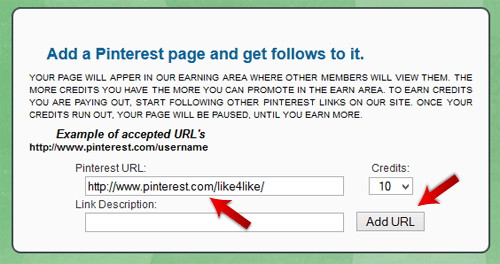 | |
Step 4. - Get One MySpace Connection | |
After your Pinterest Page has passed the validation test, you can set the number of credits which you want to pay out per promotion (the higher the number, faster the promotion will be) and click on the "Save" button. | |
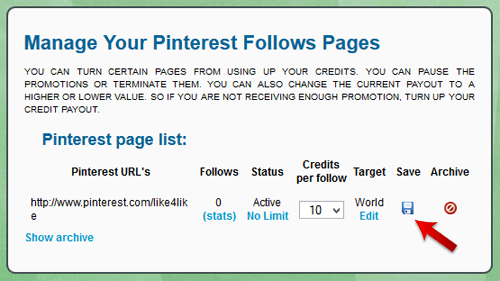 | |
Step 5. - Get One Follower on your Pinterest Account | |
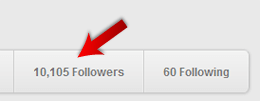 | For our system to work correctly you will need to have one Social Media Interaction on your Pinterest Page (in this case one Pinterest Follower). |
